Do you ever wish you had all of your sheet music with you constantly so you could play anything, anytime, anywhere? Or perhaps you’re studying a long piece and find turning the pages mid-phrase to be cumbersome? Short of memorizing your entire repertoire—or a personal piano-butler to turn pages—the forScore app for iPad is one of the best solutions out there. The app can store your piano scores and turn pages for you, as well as record playing, graph practice time, and keep detailed notes on each piece.
There are countless piano-related apps available, but this one is ideal for self-directed amateur musicians. Rather than offering toy keyboards or note-learning games, forScore ($9.99 for iPad, or $6.99 for iPhone/iPod Touch) is like a one-stop shop for serious practice sessions.
Even concert pianists, like Anna Shelest, find the app useful. While Shelest prefers printed scores for in-depth study, she finds forScore a “terrific resource,” especially for “sight-reading through new pieces, getting music that I need fast, and having a large music library in a very compact format.”
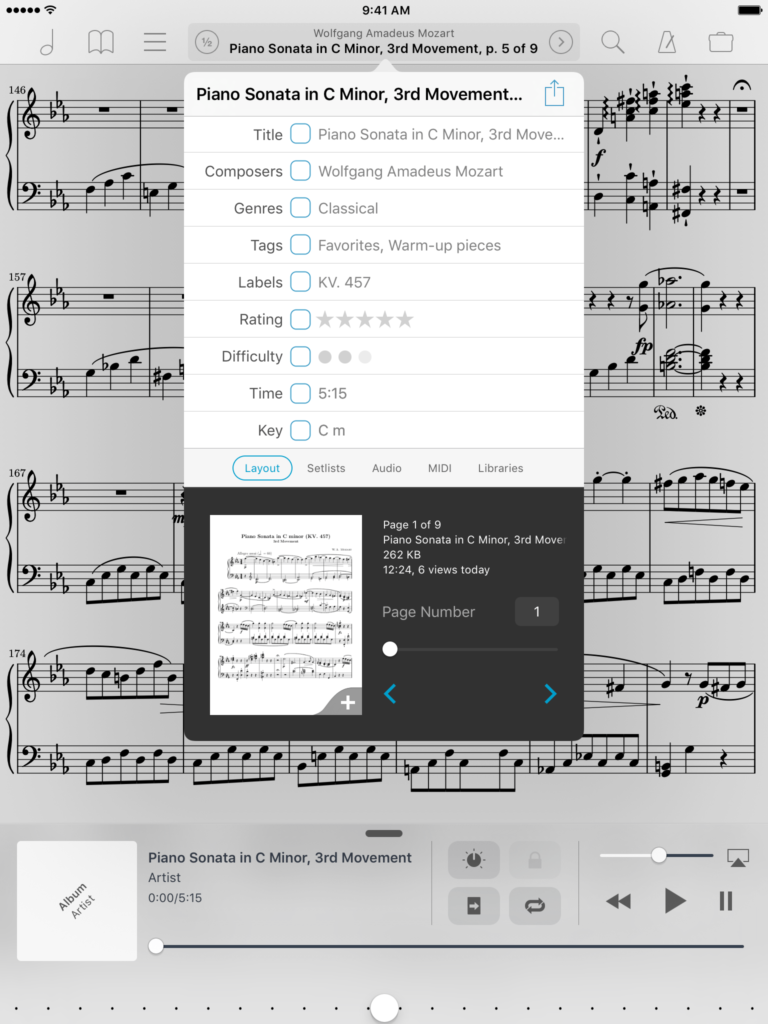 A screenshot from the forScore app
A screenshot from the forScore appThe main feature, the music reader and library, lets you view and catalog any score, whether it’s a PDF from the internet, a download from the app’s music store, a scanned copy of your sheet music, or even a photo of your music taken directly in the app. Then with the robust annotation tools, you can highlight key signatures, circle problem chords, add sharps and flats, write reminder notes to yourself—and even save different versions of your marked-up scores.
The many other tools in the app include a reference keyboard, a crop tool to eliminate wide margins, and customizable buttons to navigate repeats and codas. Just exploring the app’s toolbox gave me new ideas for on-the-go practicing: for example, I could use the in-app pitch pipe to play the first note of a piece, then sing the rest of the melody while reading along and using the visible or audible metronome set to my target tempo.
The app offers plenty of solutions for simplifying the task of turning pages—you can tap the screen to turn the page, create links between pages for a more intricate page-turning scheme, or add on a Bluetooth pedal for hands-free page turning. An array of these Bluetooth-enabled pedals, which are sold separately by other companies, can be set up with forScore so that a tap of the foot moves you to the next page of the score.
Even the built-in metronome is more advanced than your typical free beat-keeping app. The forScore metronome can be programmed to automatically turn the page after a certain number of beats.
If the app sounds complex, that’s because it offers so many possibilities. forScore has been around almost since the dawn of the iPad in April 2010, and has since garnered hundreds of thousands of downloads. Those users have been central to the incremental development of the app: Justin Bianco, founder and CEO, says that “the majority of our features either changed somewhat after release based on user feedback or … began as a suggestion from a customer and evolved as we discovered hurdles and opportunities during their implementation. It’s almost always synergetic.”
Despite its abundance of options, the app has a streamlined design and a helpful User Guide, so with a little patience the average person can learn how to use all the features. As long as you are willing to make the initial time investment to set up and customize this app for your needs, then the next time you come across a piano in a public park, you’ll be ready with your whole repertoire. You won’t even have to ask a music-literate onlooker to turn the page for you.





0 Comments